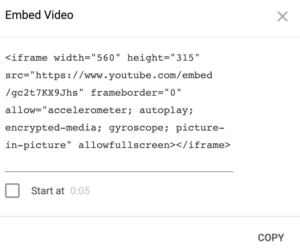Using Youtube Activities
On our site, we have some videos that are housed on YouTube. If you would like to embed one of our YouTube videos into your own website or course management system, the process is quite simple. Please remember to cite the author (listed on each activity’s page) if you decide to use our materials.
Step 1
While watching the video, click on “YouTube” towards the bottom right of the video (see green arrow in the image below).
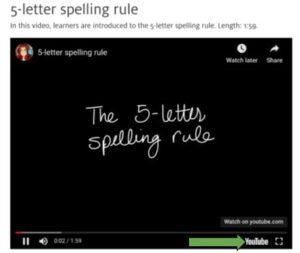
Step 2
This will take you to the video within the interface of YouTube. Then click on “Share” (see green arrow in the image below).

Step 3
You will then see options to be able to copy the link to the video, which you could share. Probably the most convenient for your students would be to copy the embed code and then embed it into your course management system in a spot where embed codes are allowed. Each course management system is different, but these may be indicated by the word “embed” or by these symbols: <>.